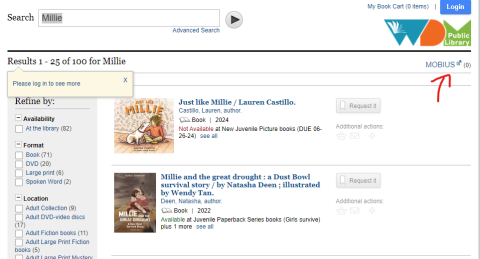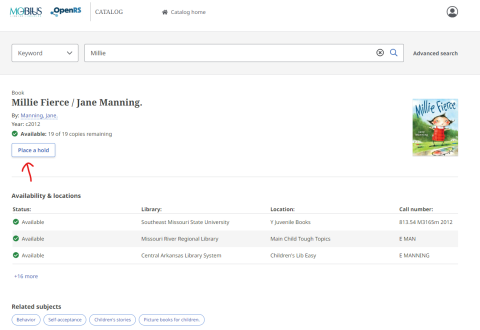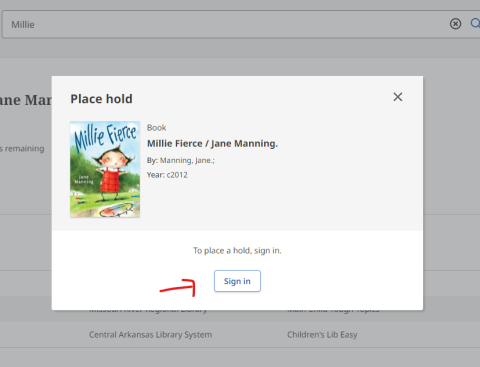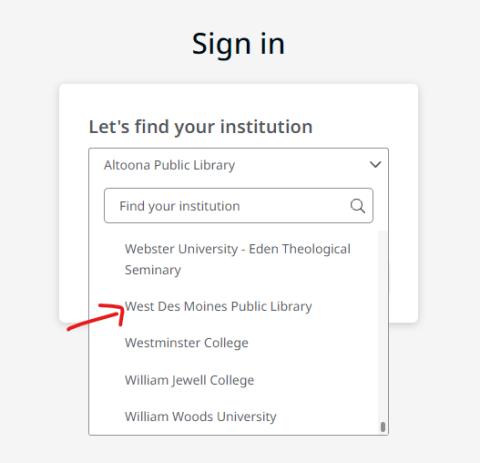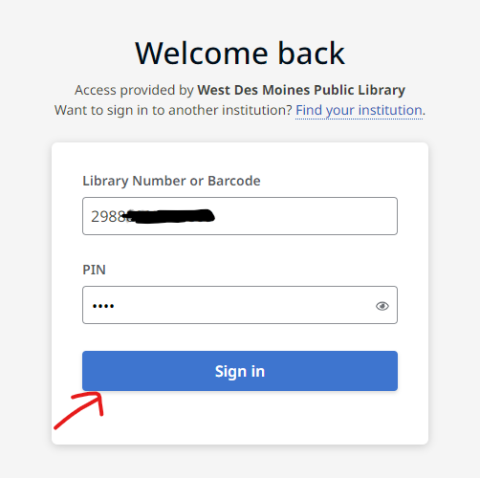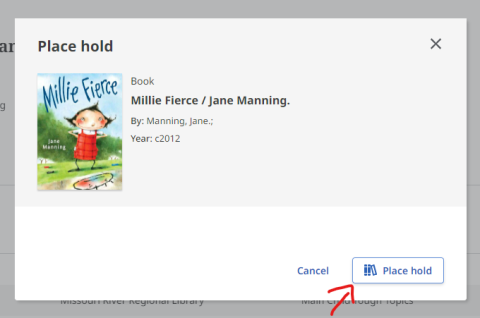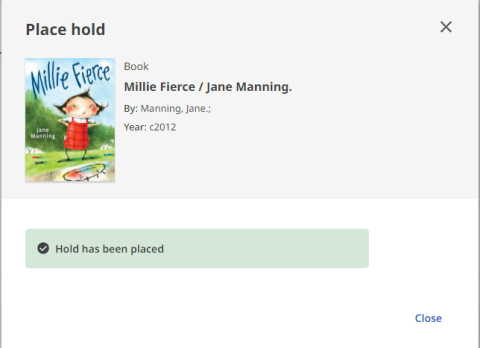UPDATE 6/12: MOBIUS is back... but the system is running slow. Please be patient while the new system adjusts.
The new system works very similarly to the old system.
1. Access MOBIUS through the library's catalog by hitting the MOBIUS icon in the top right corner.
2. Different from before, you'll have to re-type in your title or keyword request if you'd written in anything in our Encore system.
3. Once you select the item you're looking for, hit the "Place a hold" button underneath it.
4. You will be prompted to sign in. Click "Sign in."
5. Scroll to select "West Des Moines Public Library" in the institutions list.
6. Input your barcode and pin number. Then click "Sign in." Forgot you pin number? You can reset that here.
7. Next, click the "Place a hold" below your item.
8. Make sure "West Des Moines Public Library" is selected as your pick-up location. Then click "Place Hold."
9. You'll get a confirmation that your hold has been placed.
If the steps above are not working for you or are moving slowly, please be patient. There are steps being made for it to move faster! If you still have issues accessing the platform, please follow the steps below to request an item through a different route or email us at library@wdm.iowa.gov.
Original post from 4/18:
The MOBIUS interlibrary loan system will undergo maintenance to switch to a new system starting Thursday, April 18. This means that patrons will not be able to request items in MOBIUS until the new system is complete. We will keep patrons posted on when MOBIUS is open to requests again on our website and social media pages.
How can I get library books from other libraries while MOBUIS is down?
1. Fill out our Item Request Form. Be sure to click the "Yes" option when it asks you "Borrow from another library?" A WDM Public Library worker will find the item for you and reach out once they've secured it.
2. Visit one of the library service desk - we are happy to put in an Interlibrary Loan request for you or check to see if the item is available at a nearby library.
3. Give us a call at 515-222-3403 or email us at library@wdm.iowa.gov and we'll work to find a copy of the material for you.
4. Search for the item on the Iowa Locator or WorldCat.org. It will show you libraries in the area that have copies of the item you are looking for. Please do reach out to the other library to confirm they have the item before you make the trip!
When in doubt, don't hesitate to reach out to us - we want to help you find the materials you're looking for!